Installing open-source CLAID packages¶
Next to CLAID itself, we provide various packages based on CLAID, to include new functionalities such as support for sensors or AI models. If you click on a package in the package overview, you can find how to install it via gradle (Android/WearOS), pub (Flutter), pip (Python) or Swift (iOS).
Installing a CLAID open-source package
Check out the instructions below for your desired target platform. Mind the tabs!
CLAID Android/WearOS package are hosted as AAR (Android Archive Resource) on maven central. You can install them via gradle in your Android Studio project. First, open the build.gradle file of your Application on the Module level (mind that there are typically two build.gradle files!):
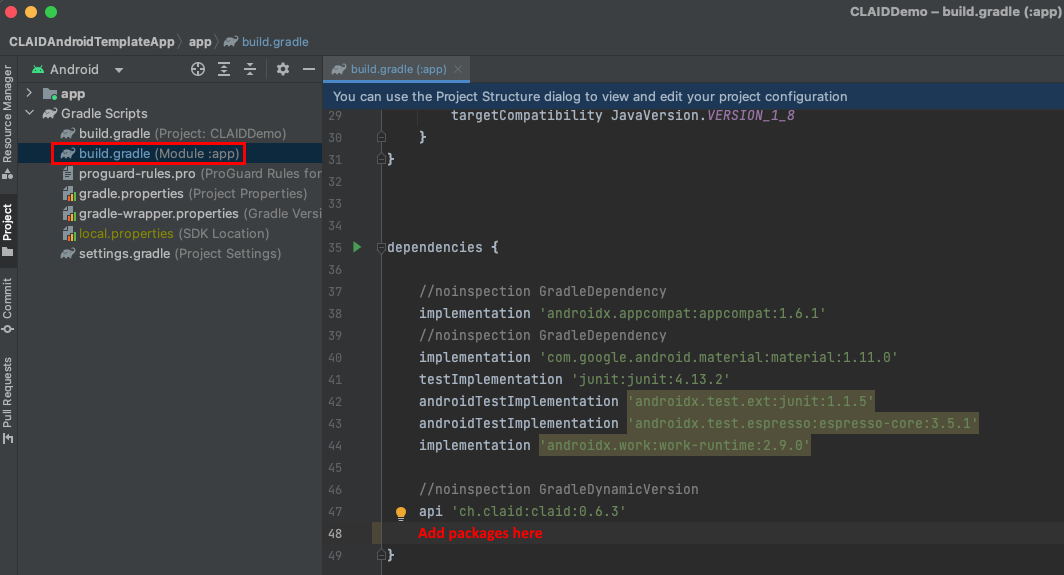
Inside of the depdendencies tag, add the dependency to the CLAID package you want to use from maven:
CLAID Python packages are typically hosted on PyPi and can be installed via pip:
.. coming soon ..